Whether you want to get tomorrow’s weather forecast, join a Zoom meeting for work, or watch your favorite YouTubers, you need internet on your boat. Considering that while boating, you can be miles offshore or in remote parts of the world, getting internet is a tough challenge. Luckily, today, we have many options to get data and internet while cruising on a boat. While we lived aboard our trawler for 2.5 years, we tested each option below while working full time with two separate jobs to find the best boat internet available.
Note: We use affiliate links which provide us a little kickback each time you use one of our links and make a purchase, without any additional cost to you. We do not recommend products that we don’t already love or have heard great things about, so you can trust we’re only suggesting great products to you.
Starlink on a Boat
There is no reason to wait for our number one boat internet recommendation, Starlink. Starlink is satellite internet for boats and RVs and is even available for home internet. All that’s required is the Starlink router, Starlink dish, and service. Satellite Internet works by a line-of-sight connection between your device and satellites in orbit. The speed of Starlink is comparable to lower speed wifi at home, and most importantly, there are no data caps.

Power Required to Run Starlink Internet on a Boat
One of the main drawbacks of Starlink on a boat is how much power it draws. When Starlink is up and running, it will draw about seven amps. If you run your Starlink for all non-sleeping hours, that is 16 hours, or 112 ah. An average battery bank is 300ah; Starlink will consume 1/3 of your working battery bank daily.
Check out our Electrical Guide E-Book! This e-book contains all that we’ve learned including how to set up your system to keep you fully charged on your Loop.

Cost to Run Starlink on a Boat
Outside of the electrical cost while running Starlink, there is a monthly fee. Starlink, for the ROAM version, costs $150 / month [as of January 2024]. One important thing to keep in mind is that these fees change often. For example, the price went up $35 in 2022 to 2023. On top of the monthly fee, you need to buy the hardware at a one-time cost. It cost us $599 [plus taxes and fees] for the dish, router, and cables.
Should you have Starlink on a Boat
We wouldn’t boat without Starlink in the future! While it is expensive and uses a lot of energy, having consistent internet while living on a boat makes up for it. Common issues of satellite internet and obstructions are usually not present on a boat. This is because, most of the time, on anchor, you are not going to anchor underneath a structure or trees, meaning Starlink will have a great connection to the satellites. In places without cell service, as long as we have power, we can access the internet. Being digital nomads, this allows us to work wherever and whenever we need it.
Cellular Boat Internet
The second best option for mobile internet is cellular data. Cellular is a great choice because of its wide availability and low cost. However, there are noticeable downsides, such as being country and region-specific, as well as having data limits.

Tethering to a phone for Boat Internet
Tethering connects your phone to a device’s WIFI, like a laptop. Most phones can tether out of the box, which is included in some Cellular plans. This is a great backup option for boat internet because most people already have cell phones. The real downside of tethering is data speeds. Tethering often has a small data cap for high-speed internet and then falls back to LTE speeds. You’ll find that this can work for some websites; however, streaming or any multi-media internet browsing will not be possible while throttled.
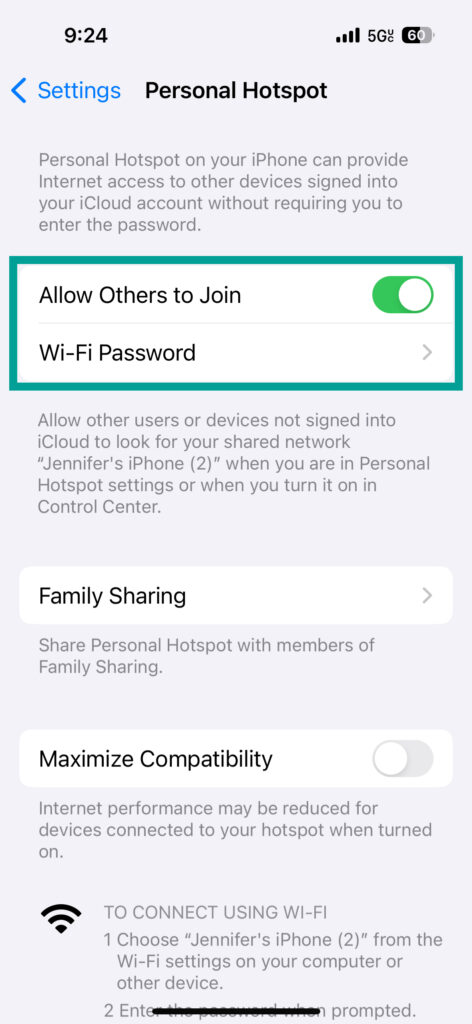
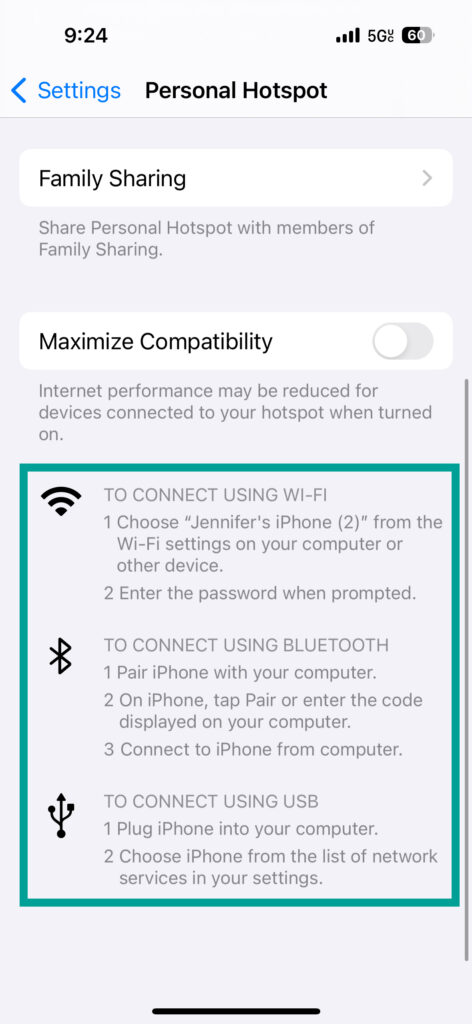
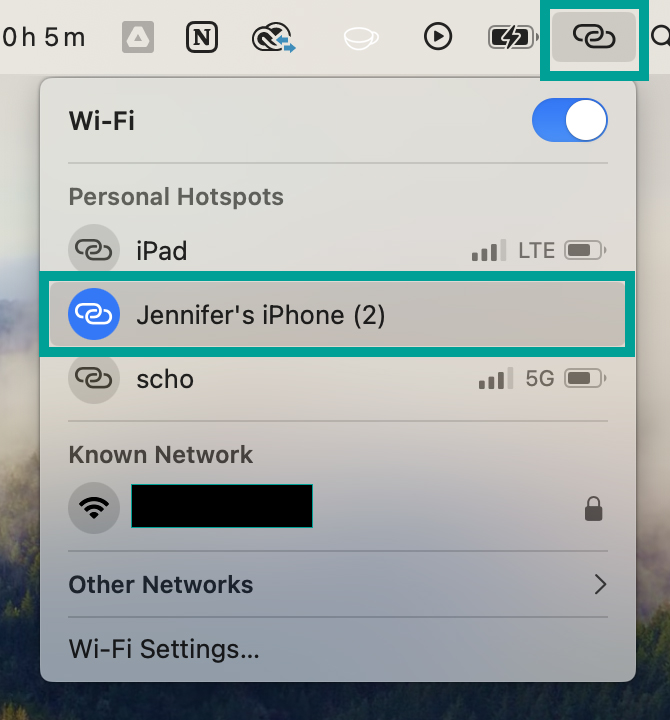
HotSpot for Boat Internet
The best way to utilize cellular data is with a HotSpot. A HotSpot is a physical device you can buy from your Cellular provider (e.g. Verizon, T-Mobile, AT&T). This physical device has a cell signal like a phone, however, your devices can connect to the HotSpot over wifi. HotSpots are typically not that expensive, around $30-50 per month; however, they most often come with data caps. You’ll want to ensure you get a HotSpot with enough data. We used Visible for our HotSpot until we got Starlink. Although our number one recommendation for boat internet is Starlink, we recommend HotSpot as a low-cost solution for boaters who do not need reliable internet for work.

Top Gear for Cellular Boat Internet
If you choose cellular over Starlink, you’ll want to look into a specific router called the Peplink Max. If you are unaware, a router will “route” your internet through your boat, typically via wifi. The Peplink Max-specific router has redundant SIM card inputs, allowing you to have a configuration of cellular plans, and the router will automatically failover your internet source when the connection is less. The negatives about the Peplink Max and cellular data are upfront and ongoing costs. This being said, if you require redundant internet and do not want satellite internet, then it is a great option.
The other prime tool for cellular boat internet is a cellular booster. We used an external and internal WeBoost system for amplifying our cell service. This would sometimes upgrade our 1 bar to 3 bars, giving us usable internet when we had little. One caveat we would add about the cellular booster is that it isn’t a silver bullet. We noticed that while it did work in some situations, it didn’t just always add bars to our phones. The WeBoost is a boost; it doesn’t create a signal when there is none.

Local Businesses
If you do not have Starlink or need upload speeds that Starlink doesn’t have, you can find more traditional internet while boating. These are great combination options and can be used to group some of your boat internet needs. For example, you can download movies for your next passage, the upcoming weather forecasts before you leave port, or check in with your family telling them you arrived safely.

Libraries
Our go-to place to search for the internet is Libraries. Now, this is USA-specific, but most small towns have libraries and, with that, free high-speed internet! Before Starlink, we frequently combined normal day-to-day internet with a Cellular HotSpot, and then for more data-intensive downloads and uploads, we would search for the nearest library. Please be respectful of your data usage at libraries, though. We ran into an issue when uploading a YouTube video in the North Channel at a library in Little Current, ON, where it overloaded the network. Although it was working, I decided I didn’t want to ruin the experience for everyone else present.
Coffee Shops
Coffee shops for the Internet, in general, are probably my favorite off-boat method for the Internet. While you miss the convenience of Starlink, you can support a local business while getting fast internet, a power outlet, and good coffee! We like to find a table with an outlet and order food and drinks often. We aim for at least an order every two hours because we take up space in their business. As with the library option, many other people might be utilizing the internet as well, so if you are doing some heavy lifting, ensure it isn’t affecting your fellow patrons.

Bars and Restaurants
As a last option, Bars and Restaurants can give you access to good internet. It’s something we don’t think about living on land because we often don’t need better internet when we go out. However, many bars and restaurants will have Wifi! The challenge is that most tables do not have power outlets, and it may not be “normal.” You’ll have to use your best judgment, and here are our tips:
- Ask permission if you plan to use a computer.
- Like the coffee shop, consistently buy food and drink and tip well.
- Search out for any table or booth with a power outlet.
- Don’t go during any busy times. For example, if it’s 7 pm on a Friday and the business is packed, that wouldn’t be a good time. Whereas a Tuesday afternoon might be the better option.

Marinas
Lastly, we can’t have an article discussing boat internet without reviewing marina Wi-Fi. It’s a bit of a meme, but the one thing you can expect with marina Wi-Fi is that it will not be good internet. We’ve been to many marinas across the eastern part of the US, and I think we had good internet once! Don’t count on downloading or uploading anything with marina Wi-Fi. However, there are a few tips to make the most of it and optimize your boat’s internet:
- Look up reviews and ask the marina ahead of time how fast their Wi-Fi is.
- Ask for a slip near a Wi-Fi router.
- Perform your online activities outside peak time, when there is a lot of use and slowness. Try to download shows or big files at night when fewer people are using Wi-Fi.

We hope this article helped demystify boat internet. We went through all these options on our boat and decided Starlink was our best option. The combination of availability and speed made up for the cost since we require it to work remotely. Let us know what you do for your boat internet below!
Save for Later
Save this to Pinterest to read again later!
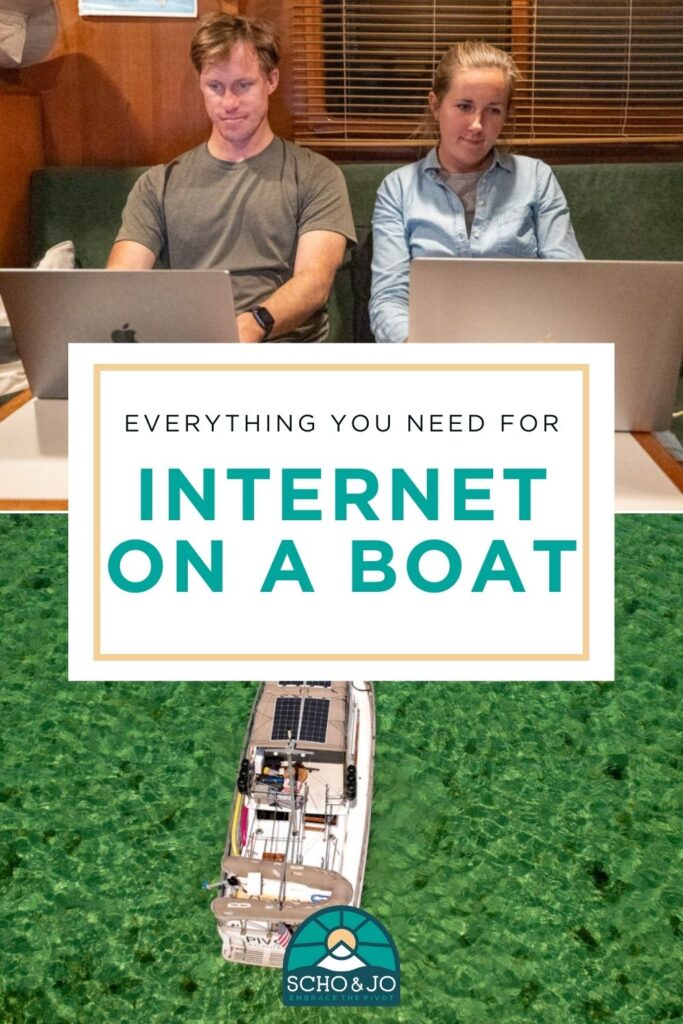
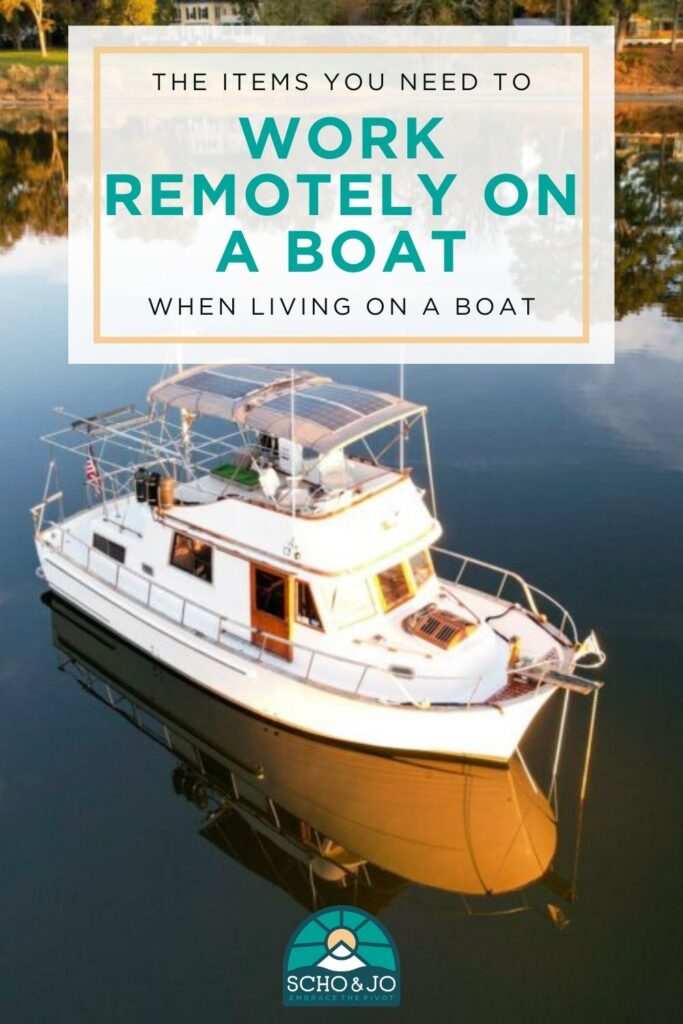
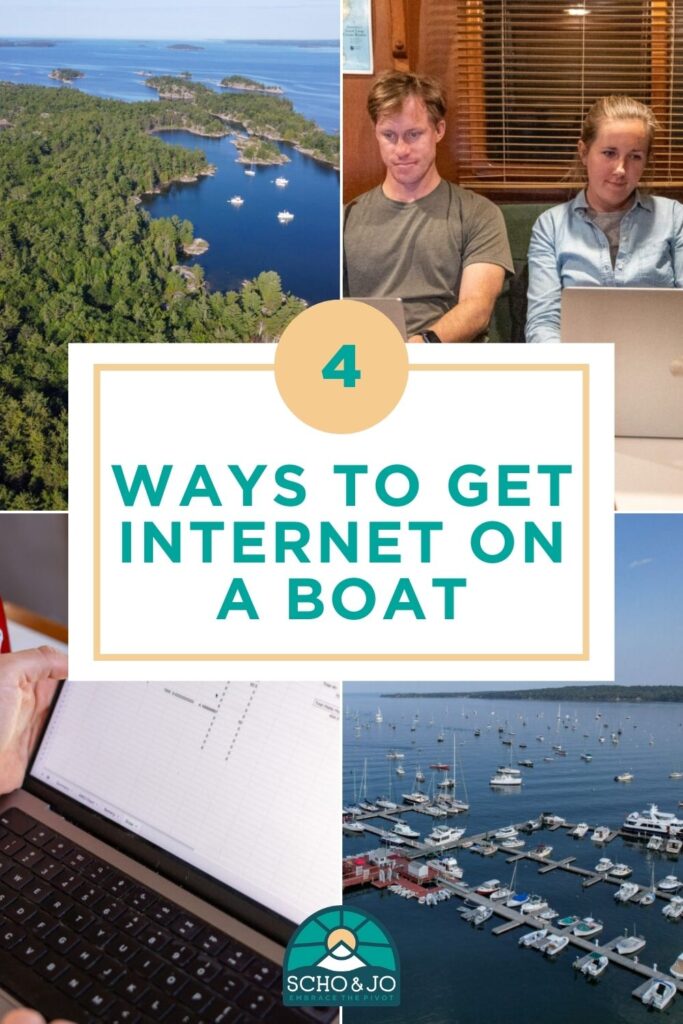
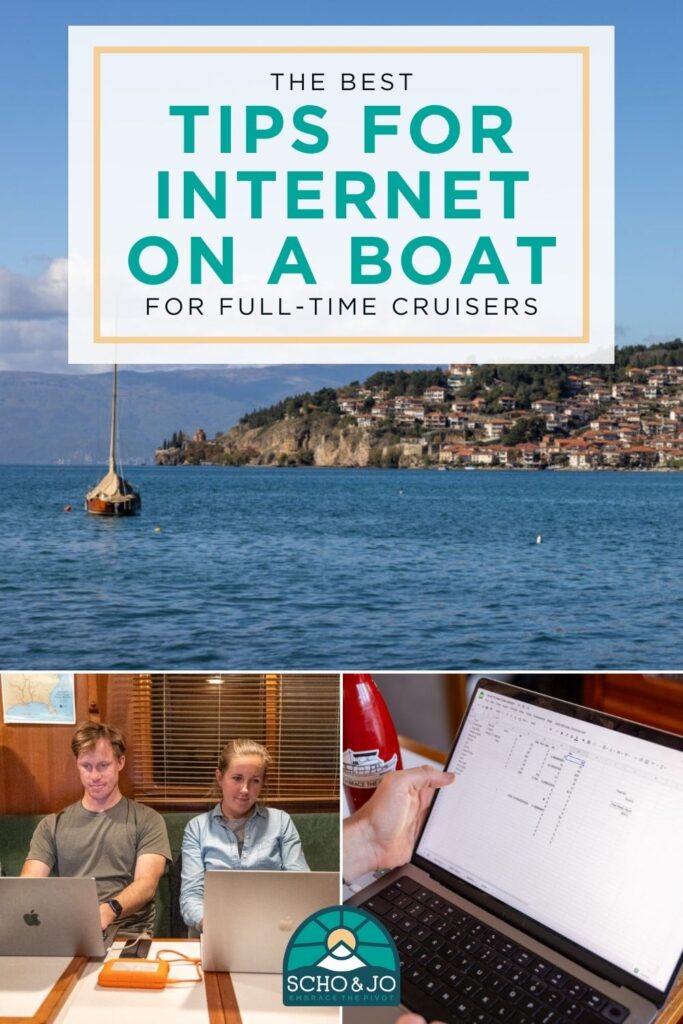

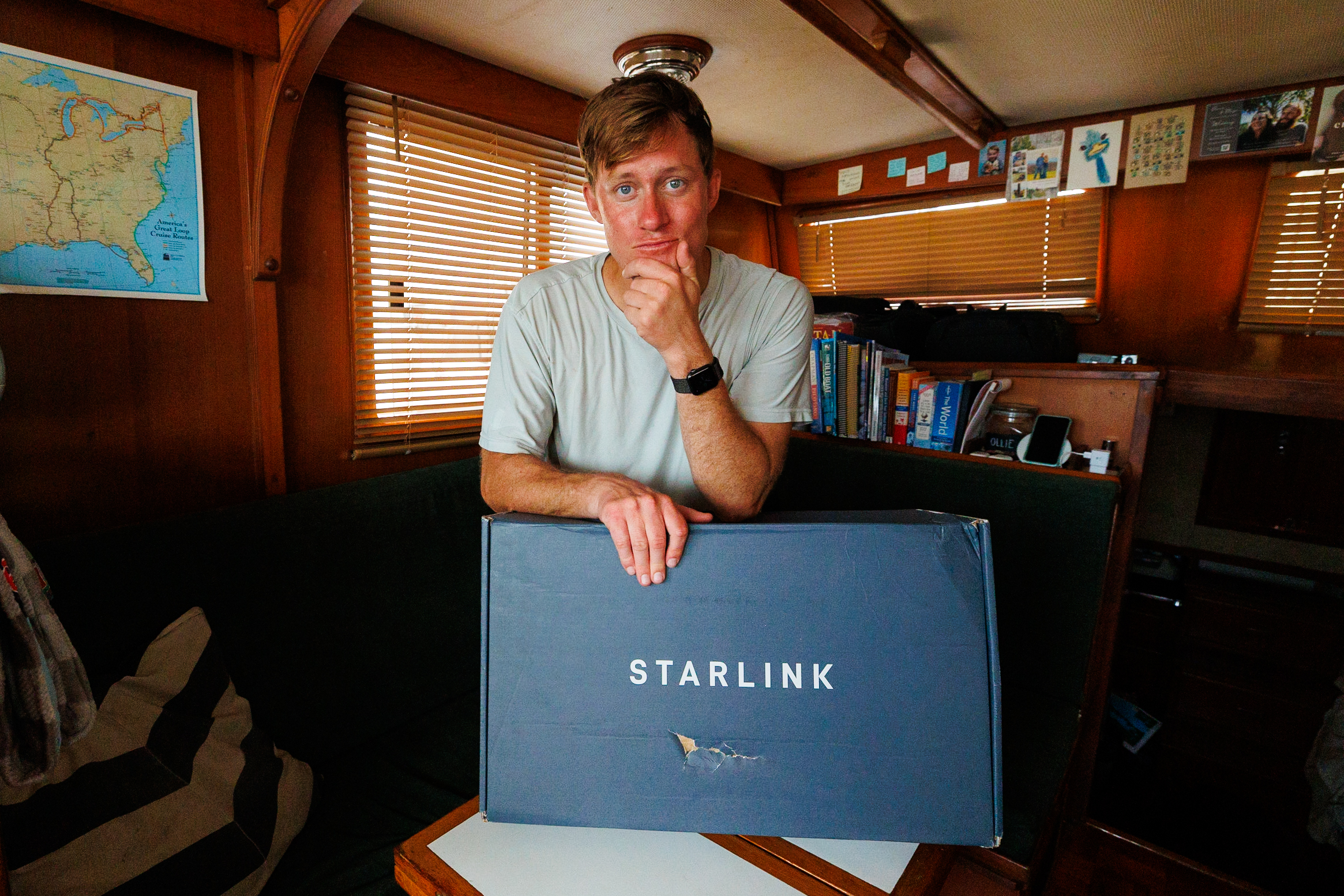

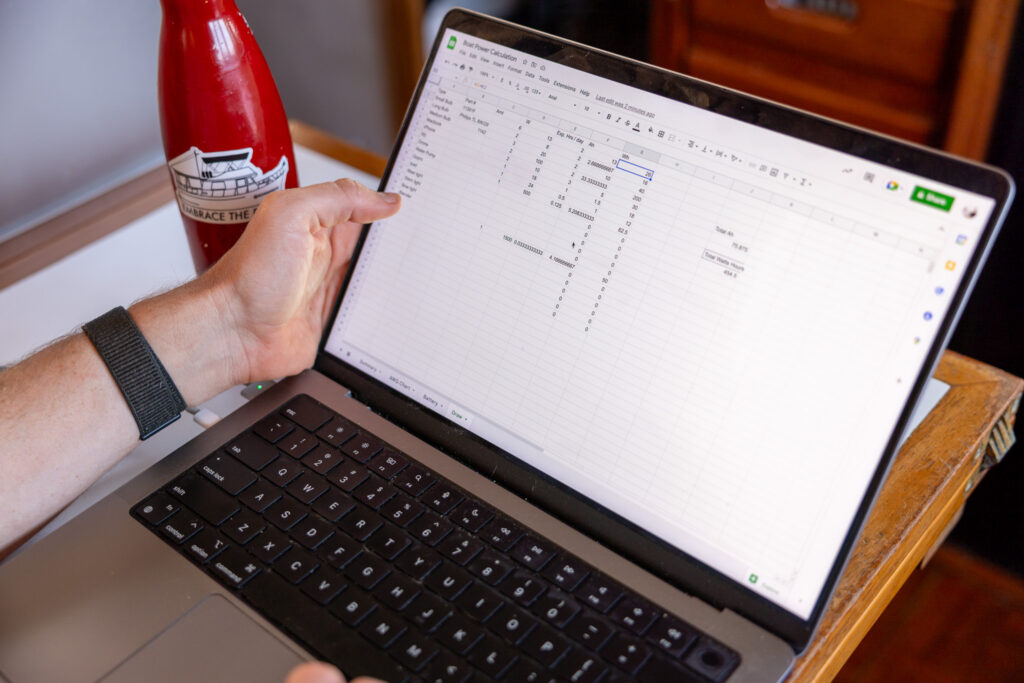






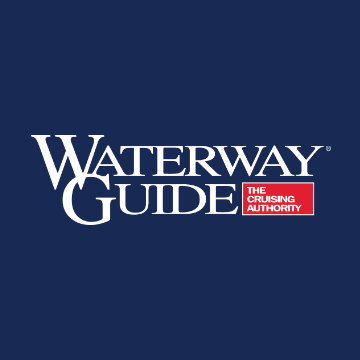
Leave a Reply