There are many ways to document your travels and share your trip with family, friends, and strangers. We’ve documented our trips to 13 countries, and most recently, we recorded our journey around America’s Great Loop through daily vlogs where we shared the highs, lows, and everything in between. In this post, we share the different ways to document your trip, resources for each method, the gear we used, the gear we recommend for various budgets, and the tools we used to edit videos. We also share each method’s difficulty, time required, and estimated cost in order of easiest to most difficult.
Note: We use affiliate links which provide us a little kickback each time you use one of our links and make a purchase, without any additional cost to you. We do not recommend products that we don’t already love or have heard great things about, so you can trust we’re only suggesting great products to you.
Why Document Your Travels
Documenting your travels can be a creative and fun way to remember your trip, but it can also be time-consuming. Knowing your “why” is essential to documenting your travels as it drives what method, how much time you want to devote to documenting it, and how much money you want to spend. There are various ways to document your trip, including taking photos, journaling, writing, sketching, blogging, and videography, and each method ranges in time and money. Also, most of the ideas below include sharing those documents with your friends, family, or audience but that is never required. Documenting your travels for yourself is a great way to remember your amazing trips.
| Method | Level of Difficulty | Time Required | Cost |
|---|---|---|---|
| Photos | Easy | 1-2 hours | Free |
| Journaling | Easy | Less than 1 hour | $10 or less |
| Sketching | Easy-Moderate | 1-2 hours | $20 or less |
| Emails | Easy-Moderate | 1-2 hours | Free |
| Blogging | Moderate | 2-3 hours | $0 – $100+ |
| Videos | Hard | 2-8 hours | $0 – $5,000 |
We documented our travels as part of our job as content creators. We filmed daily vlogs, took photos, shared them on social media, and wrote about our travels through emails. Editing videos while traveling takes time away from the time we could have spent enjoying destinations, hanging out with other travelers, boaters, or loopers, or doing chores and various tasks or projects. Understanding our “why” – being content creators and wanting to share our travels online – was a massive part of our documentation methods and time management when balancing work with enjoying the trip.

Documenting a Trip through Photos
The most popular way to document your trip is through photos! Taking photos on your smartphone and sharing them on social media through Instagram or Facebook pages is the most popular way to document your travels. It’s an excellent option for people who want an easily accessible option. After your trip, you can create a photo album with your photos from your trip. VistaPrint and Shutterfly are fantastic low-cost options, whereas Mixbook is an excellent, high-quality option. All you have to do is upload your favorite photos and add text, and they’ll ship your custom photo album.
Difficulty: Easy
Time Required: 1-2 Hours
Cost: Free

Documenting a Trip through Journaling
Journaling is a great way to document your travels! It’s a simple way to write down what you saw, how you felt, and what you experienced throughout your day. It’s a low-cost option as it only requires a notebook and pen. Journaling can take as little or as much time as you’d like. We like the Five Minute Journal, which has simple prompts focused on gratitude. We also love searching for a cute notebook at local gift shops along our travels that can make it extra special when writing in them.
Difficulty: Easy
Time Required: Less than 1 hour
Cost: $10
Documenting a Trip through Sketching
This is a creative option to document your trip that doesn’t cost a lot. You can purchase a sketchbook, colored pencils, or watercolor paints to dive into your creativity by recreating photos or memories from your travels. Our friends James and Jill on MV Alvin James documented their loop through sketching and drawing. They even published Jill’s drawings in a book, Exploring America’s Great Loop: Artfully Cruising the Rivers and Canals of North America.
Our friend Alicia, from The Passport Couple, documents her travels through multimedia. She pairs sketches with collages to incorporate ticket stubs, Polaroid photos, and more into her travel sketchbook.
Difficulty: Easy/Moderate
Time Required: 1-2 hours
Cost: $20 or less
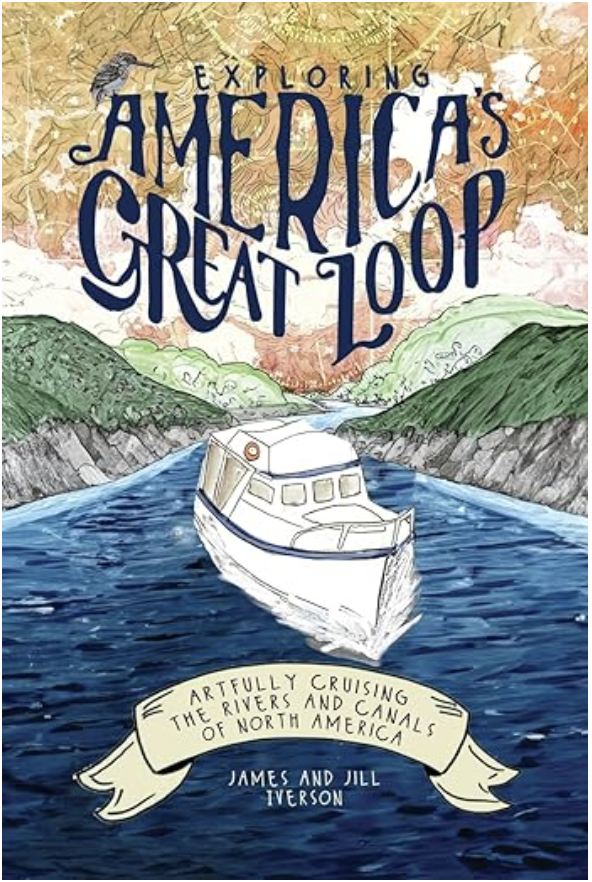
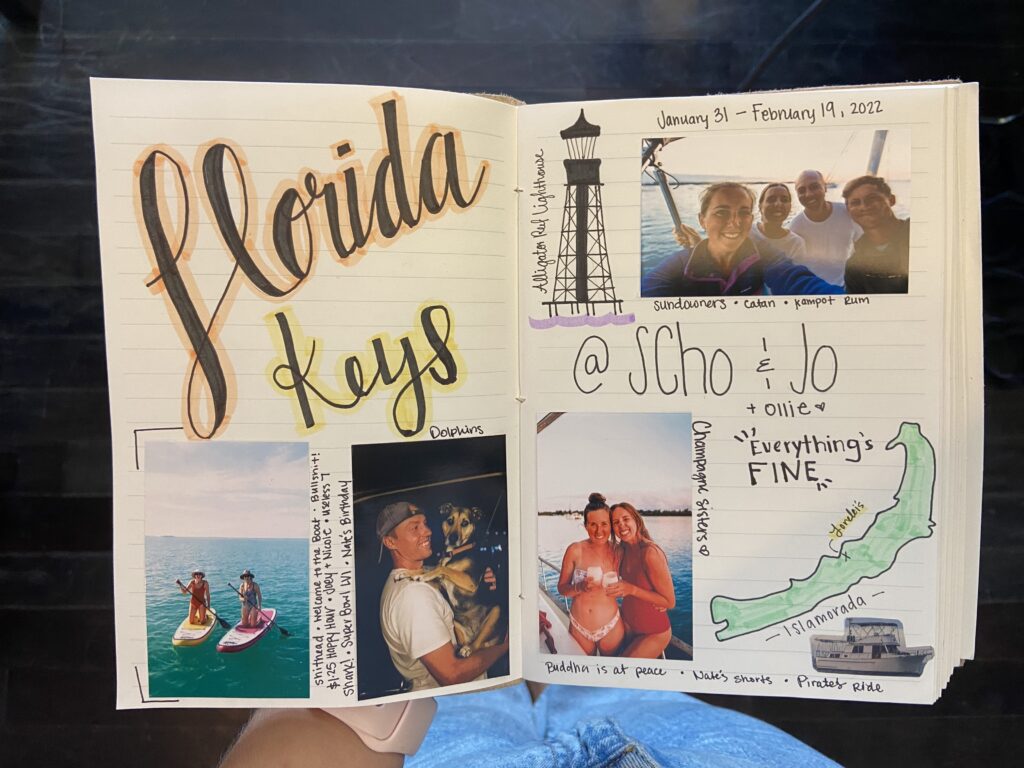
Documenting a Trip through Emails
Using emails to document your trip is a great way to update friends and family about your travels. Several email marketing platforms are available, but here are some that we’ve used or seen other travelers use. Substack is a free option that allows you to write daily, weekly, or monthly updates on your travels through emails. Our friends, Patty and Gary, shared their experiences around the Great Loop on Substack.
We’ve used Mailchimp and Beehiiv for email marketing and to provide our audience with weekly updates. Mailchimp is free for up to 1,000 monthly sends, and Beehiiv is free for up to 2,500 contacts (use our Beehiiv code for 30 days free and 20% off!). Both were easy to use and allowed us to customize our emails. Check out our Sunday Summary for more information about our weekly emails.
Difficulty: Easy/Moderate
Time Required: 1-2 hours
Cost: Free
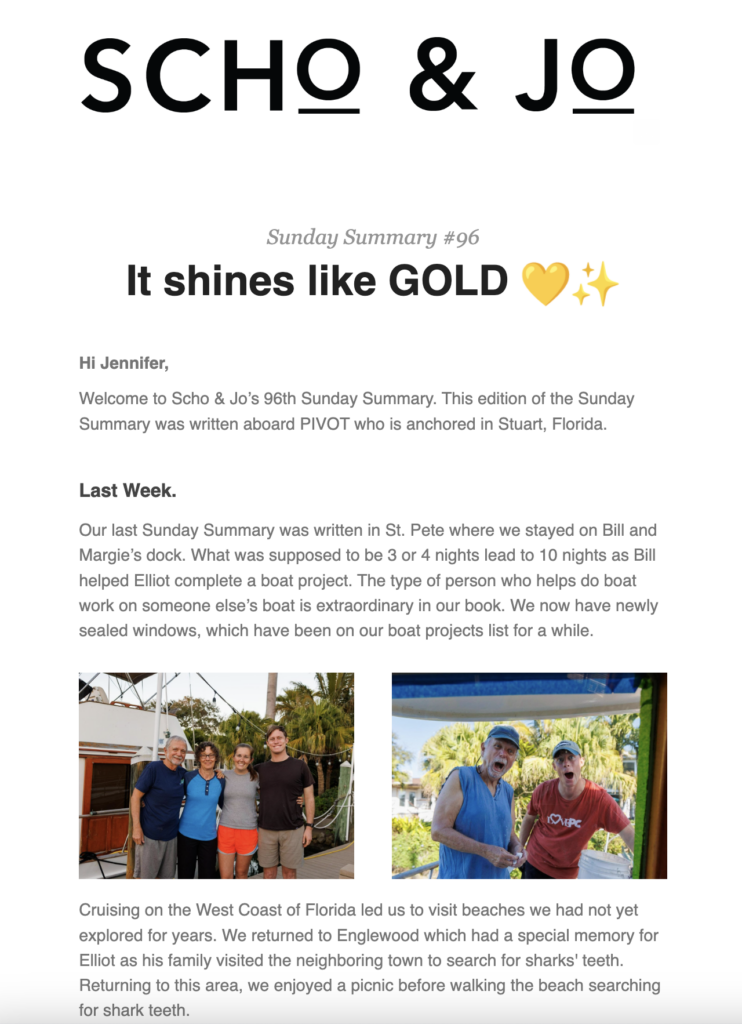
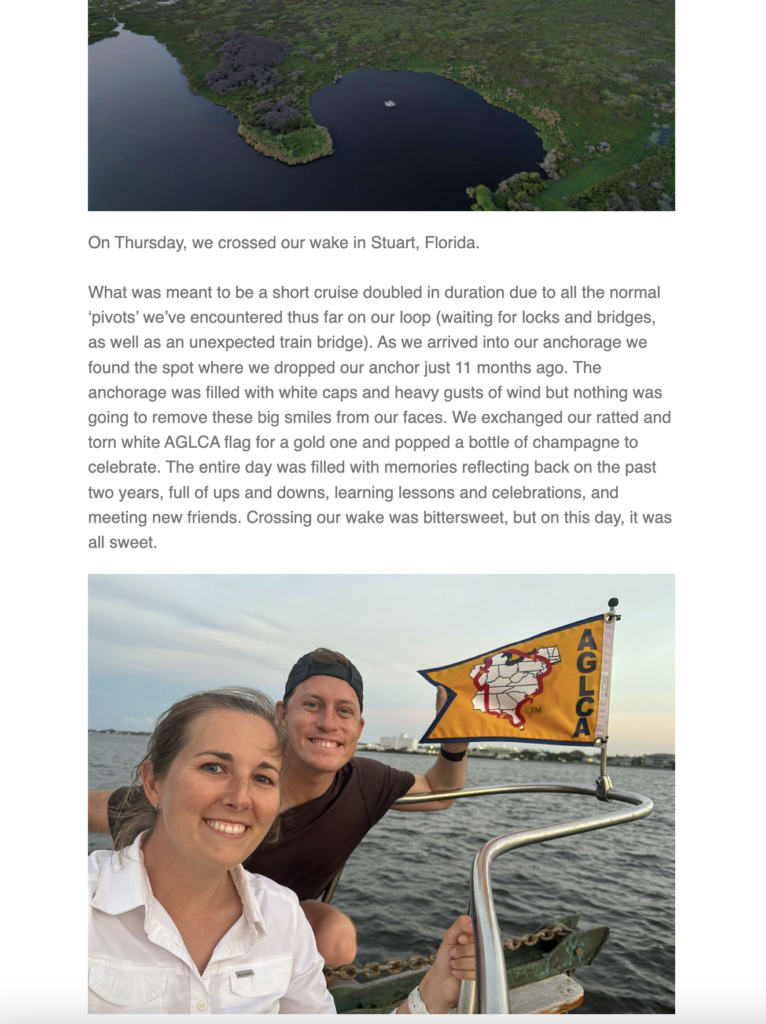
Documenting a Trip through a Blog
A blog is the most popular way people document their Great Loop. It’s an easy way to combine writing and photos for friends and family to see. A bit of upfront time is required to select a domain name, set up the website, and add photos. Some popular blog hosting websites include worpress.com, wix.com, and blogger.com. Most of these website hosting options are free for small-scale websites. The America’s Great Loop Cruisers Association (AGLCA) has a full list of blogs on its website.
Difficulty: Moderate
Time Required: 2-3 hours
Cost: $0 – $100

Documenting a Trip through Videos, aka Vlogs
We choose to document our travels through videos. Videos give the ability to capture moments through visuals and audio to share emotions uniquely. This is also the most time-intensive and can be the most expensive way to document a trip. However, it doesn’t have to be! There are several different ways you can document your travels through video; you can create small videos, like reels, to share on Instagram, weekly recap videos, or daily videos. Selecting your favorite moments from a week would be a great way to reduce editing time.
We documented our trip through daily vlogs as part of our jobs. If it weren’t for our jobs, we would have chosen an easier and less time-intensive way to share our trip. Specifically, editing videos while traveling takes time away from enjoying destinations, hanging out with other travelers, boaters, or loopers, or doing chores and various tasks or projects.

Travel Vlogging Camera Equipment
Getting the right camera to document your trip is essential. We like the saying that “the best camera is the one you have,” meaning if an iPhone is your closest camera, that’s the best option to capture the moment. We wanted to document our trip professionally, so we invested in nice cameras and lenses to deliver high-quality products with 4k footage and high-resolution images. That doesn’t mean you need the same cameras to document your trip. Below are our recommendations for varying budgets and goals.
Cameras
Knowing your filming goal is vital to choosing the right camera and lens set up for you. There are many different types of cameras at varying budgets – from brands to budgets. It depends on your budget and what you want to film or shoot with your camera. We like Canon’s quality and reliability, so we’ve organized different models based on budget:
| Camera | Cost | Quality | Pros/Cons |
|---|---|---|---|
| Smartphone | Free | Moderate | Simple and easy to use. |
| Canon EOS Rebel T7 DSLR | $479 | High Quality | Simple, easy to use. Great for photos. |
| Canon R Mirrorless | $1,199 | High Quality | This camera is compact and good for taking photos and recording videos. |
| Canon R5 Mirrorless | $2,899 | Highest quality | This is one of the cameras we have. We love this camera for its 4K footage and super buttery slow-motion shots. |
We have the Canon R5 and the Canon R6. The Canon R5 is our primary shooter, and we have three lenses that go with it: Rf 15-35mm F2.8, Rf 24-70mm F2.8, and Rf 100-200mm F2.8. We primarily used our wide angle lens, 15-35mm, for A-roll (talking directly to the camera as it gave us space for our face and background). We also heavily used our 100-200mm lens while cruising, as it captured many of the shots further away from us. When we’re out exploring a town, we often switch out the 100-200mm lens for the 24-70mm lens.

Adventure Cameras
Depending on what kind of photos or videos you want to capture, an action camera can help. We used a GoPro Hero as our adventure camera. It’s waterproof, allowing us to get underwater shots or use them on our dinghy. We also bought three mounts or handles: a flexible mount that allowed us to set it while we needed to be all hands on deck docking, locking, or anchoring, a floating handle for underwater shots, and a chest mount for a hands-on view of a task. We don’t recommend using a GoPro as a primary camera for an entire trip because the wide-angle lens can be limiting.
Drones
We used two drones throughout our trip, the DJI Air 2S and the DJI Mini 2. We’ve tested the DJI Mini 4 with friends and found it has just as much power as the larger drone but is smaller and has its own screen instead of using a phone, making it our recommended drone option. Plus, you can use the DJI Mini in Canada without a drone license since its weight is below 250 grams. If you plan on monitoring your videos or using drones larger than 250g, being a registered drone pilot is essential.

Audio
One of the most critical parts of a video is audio. Getting a good mic is crucial if you plan to take videos while traveling, especially on a boat. Constant wind noise, background noise, and other noises dilute the audio quality, but having a good mic ensures your audio is usable. We used the Rode Video Mic Pro+ on our main cameras and the GoPro Mic Accessory for our adventure camera. We used a dead cat on our Rode Mic, which helped to mitigate wind noise.
There are various accessories that can enhance photos and videos, from camera straps to lens filters to memory cards. Check out our gear page for a full list of our camera gear.
Video Editing Software
There are a few different softwares for video editing. Here are the most popular video editing softwares and some of the pros and cons of each option. Since we haven’t tried all of these softwares, we can’t comment on them. We’ve used Adobe Premiere Pro for the past five years and choose it because I had previous experience with the Adobe suite throughout architecture school.
| Editing Software | Ease of Use | Cost |
|---|---|---|
| Adobe Premiere Pro | Medium | 7 day free trial or a year or $22.99/month* discounts for students and teachers |
| Apple iMovie | Easy | Free |
| Apple Final Cut Pro | Medium | 90 day free trial or a one time payment of $299.99 |
| Cap Cut | Easy | Free |
| DaVinci Resolve | Medium | Free version available, or purchase for $295 |
We like Adobe Premiere Pro because it integrates well with the Adobe Creative Cloud Suite. We can edit photos with Lightroom and Photoshop, create drawings on Illustrator, make e-Books in InDesign, and create motion graphics in After Effects.
How to Edit Travel Videos
There are many courses out there to teach you how to edit videos. We learned how to edit videos on YouTube University, aka random YouTube videos. When there was something we didn’t know, we looked for a video on YouTube to teach us. We watched video tutorials and learned as we went.
Learning how to tell stories has been the hardest challenge of YouTube and is something we still work on today. We do our best to abide by the saying “story is king.” Telling compelling stories is the key to a good video, in our opinion. Story is what is going to keep your audience or viewer engaged to continue watching.
Throughout our daily vlogs on the Great Loop, we occasionally used special effects from Motion Array. At $19.99/month, we used it for a month for special effects on our Canada recap video and our Final Great Loop video. We really liked Motion Array because once you download the effects you wanted, you could use them in future videos. So we downloaded about 10 affects and were able to use them without having to resubscribe for a membership.
Editing Travel Videos with Copyright Free Music
If you plan to post your edited videos on YouTube or anywhere else online, you’ll need to use copyright-free music. We used two music services to obtain copyright-free music for our videos.
Epidemic Sound is an excellent option for those wanting a lower cost option at $17.99/month or $119/year that’s easy to use! We love the music choices and sound effects on Epidemic Sound that elevate our videos. Epidemic Sound is easy to use as they don’t require you to license each song you use. With unlimited downloads that can be used on any social platform, we love Epidemic Sound! Use our link for a free trial. Check out the music options we used for our Final Great Loop Video with our Epidemic Sound playlist.
Musicbed is our second option for copyright-free music. Musicbed costs $29/month or $329.89/year. We found Musicbed to have a lot of great music choices that we use through many of our videos. We also loved that we could connect our Spotify account with Musicbed, which helped us find and use the music we loved. Use our link for a 14-day free trial. Check out the music options we used for our Final Great Loop Video with our Musicbed playlist.
File Storage
Documenting your trip, especially with high-resolution footage and high-definition images, means you’ll have large files! We used five SanDisk 4TB SSDs to store our footage. We recommend getting these SSDs during Amazon’s Prime Sales for the best deal. We highly recommend these SSDs after our old hard drives broke.

Sharing Videos on YouTube
Sharing your edited videos on YouTube is a great way to share your trip with family and friends! Creating a YouTube channel is a fairly easily process. Many people we met on the Great Loop, put a link to their YouTube channel on their boat cards.
Difficulty: Hard
Time Required: 2-8 hours
Cost: $0-$5,000
Final Thoughts
Documenting your trip can be a fun way to remember your travels. Remembering your “why” behind documenting your trip is the first place to start before choosing your method of documentation. Taking photos, journaling, writing, sketching, blogging, and videography are all wonderful ways to remember your trip.
Save for Later
Save this to Pinterest to read again later!
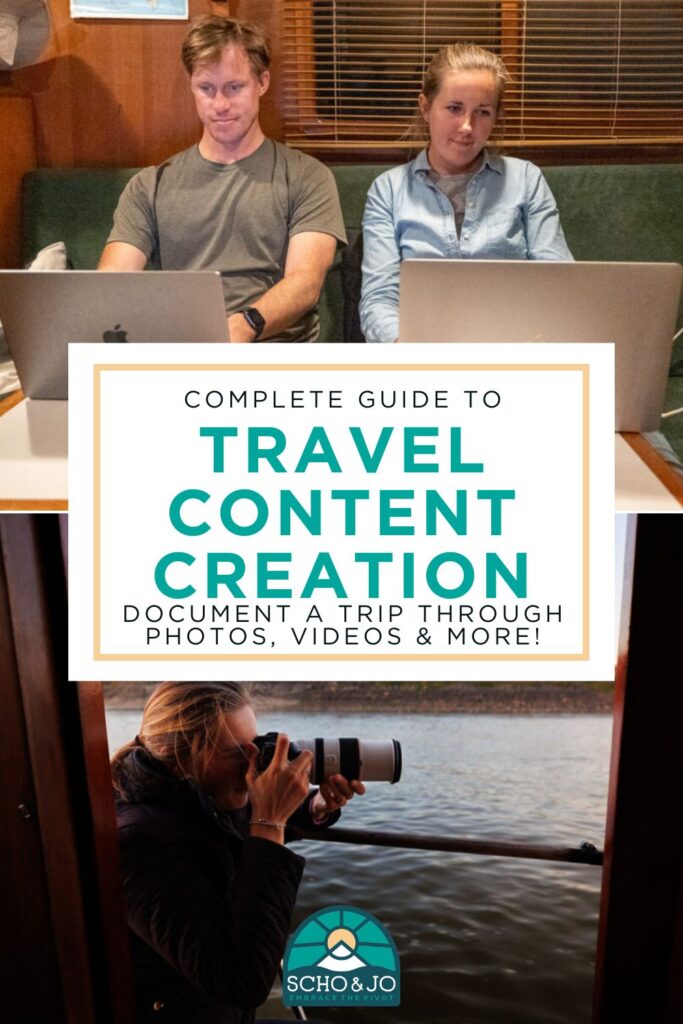
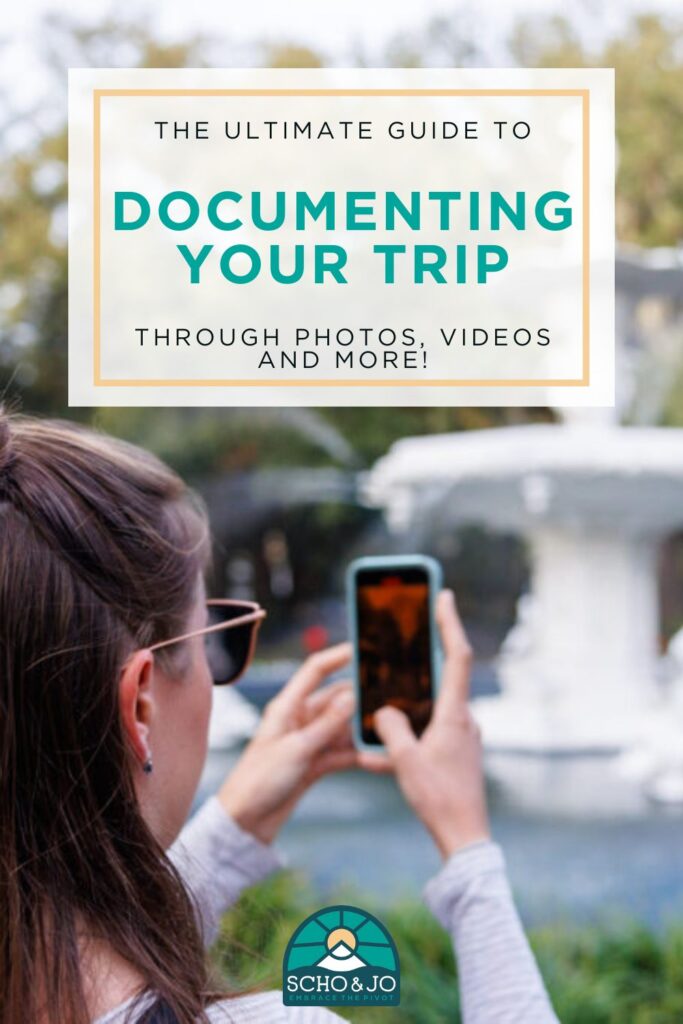
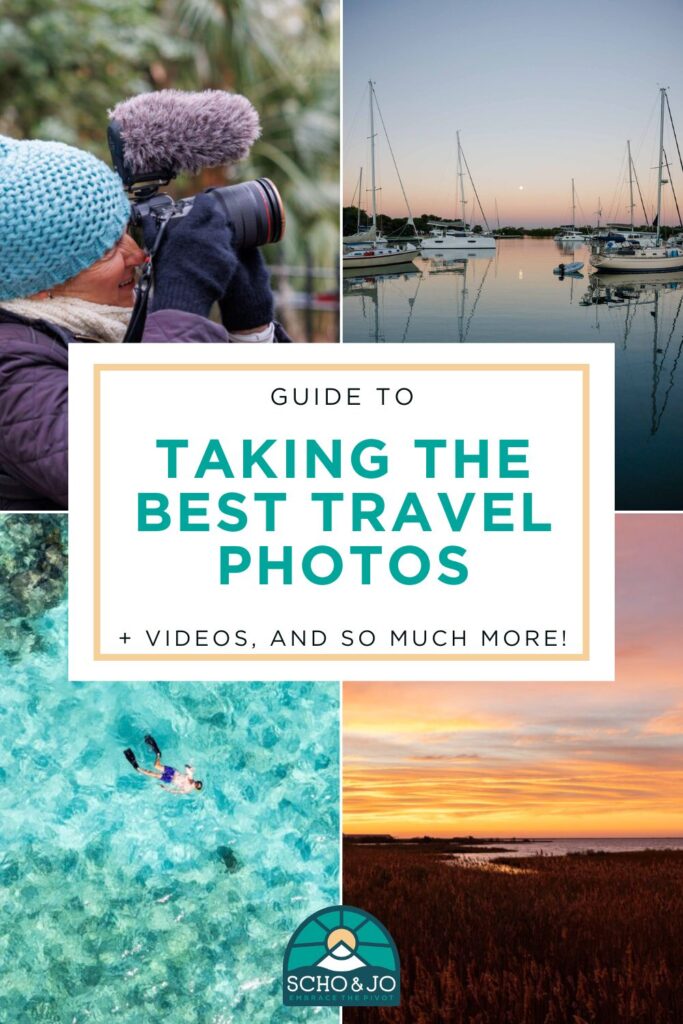








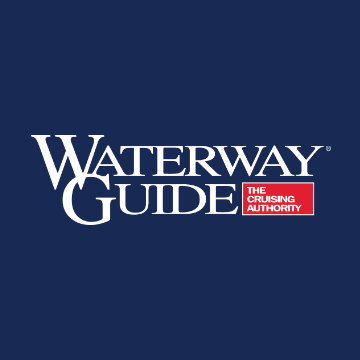
Leave a Reply
You must be logged in to post a comment.